Join us for a free 1-day workshop about Open Source Software Development, focusing on using Git, GitHub, and selecting an open source license.
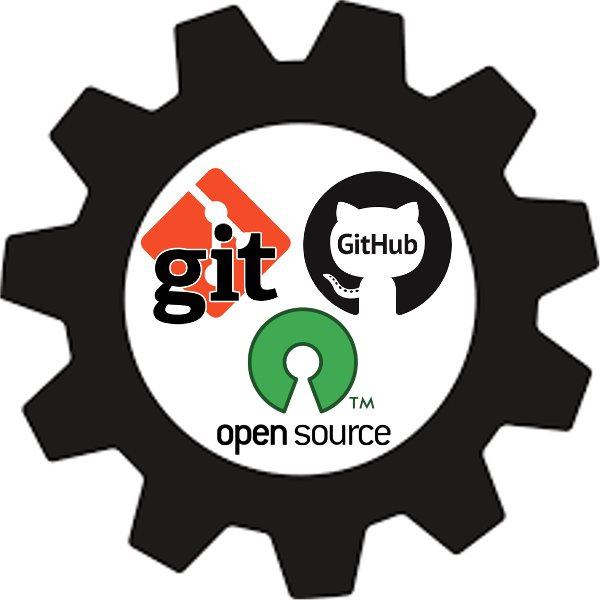
- Location
- Agenda
- After party
- Organizers
- Links and suggested pre-course study materials
- Want to volunteer/help us?
Workshop agenda
Location: MIT Media Lab, E15-341
- 8:45-9:00 Doors open/coffee
- 9:00-9:45 Introduction to open source software development and the principles of GIT&GitHub
- 9:45-10:00 break
- 10:00-10:45 How to choose an open source license (Deb Nicholson)
- 10:45-11:00 break
- 11:00-12:00 Hands-on workshop 1
- Starting a repository and uploading work
- Choosing a license
- Setting up a README
- Community and contributing guidelines
- Setting up documentation and wiki pages
- 12:00-13:00 Lunch (time for socializing and skill sharing)
- 13:00-15:00 Hands-on workshop 2
- Introduction to collaborative coding with GitHub
- GIT command line vs GUI’s
- Branches, merging, resolving merge conflicts
- Issues, pull requests
- 15:00-17:00 Free collaborative working, discussion groups, and skill sharing time
- Suggested topics:
- Advanced GIT and command line
- GitHub pages
- Open source licenses
- Publishing and citing open source code projects
- Suggested topics:
After party with Boston open drinks
- 17:30-…
- You are invited to join us for dinner and drinks at the Miracle Of Science bar together with the Boston Open Drinks people. You can find the Miracle of Science bar here.
Costs for drinks/dinner not included with the event
- You are invited to join us for dinner and drinks at the Miracle Of Science bar together with the Boston Open Drinks people. You can find the Miracle of Science bar here.
Course organizers
- Kevin Moerman, MIT Media Lab
- Will Kearney, Boston University
- Tom Hohenstein, Boston University
- Deb Nicholson, Open Invention Network
- Aaron Jaeger, MIT Media Lab
- Tony Shu, MIT Media Lab
Where is the workshop
December 19th, MIT Media Lab, Room E15-341 (enter via E14, go to 3rd floor)
Where is the after party
Want to volunteer/help us?
THANKS THAT IS AWESOME! Tell us how you can help: kmoerman[@]mit[.]edu. If you are already happy with GitHub, you can also help improve our content by collaborating with us here and consider joining the borg.
Links and workshop materials
-
Etherpad for taking notes, sharing links during Workshop
-
New to GIT and GitHub? see these learning resources and this 15 min. GIT command line tutorial
- The Atom text editor
- Markdown-Cheatsheet
Slides:
- Introduction to GitHub for Collaboration
- Aaron slides: Collaborative Git Workflow
- Tom: Getting Your Project Started
- Deb: slides on open source licenses
Excercises:
- GitHub Essentials
Get comfortable with the essentials of GitHub. Practice creating a repo, adding resources to your repo, working with issues and labels, forking and branching, writing commit messages, making and reviewing pull requests, and merging changes. - GitHub for Collaboration
Get comfortable with a Collaborative workflow in the GitHub interface. Practice adding resources to your repo, working with issues and lables, forking and branching, writing commit messages, making and reviewing pull requests, and merging changes. You’ll also practice good communication with contributors. - 15 min GIT command line tutorial
