Join the BORG
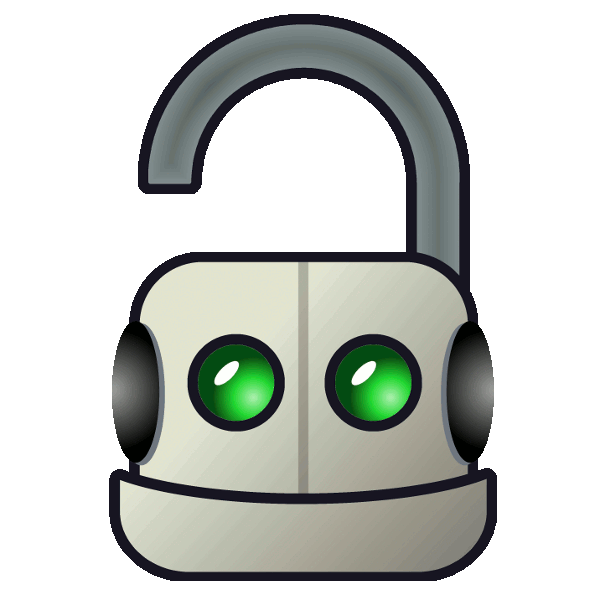
Join the BORG! It is free, it is awesome! Being a member means you are an open science enthusiast/advocate/super hero, want to join the discussion, and help promote open science practices in your community.
How to join?
You can join by using GIT/GitHub as described below (New to GIT? see these learning resources and this 10 min. GIT tutorial). Alternatively you can email the following to kmoerman [@] mit [dot] edu:
- A profile picture
- The information listed in the below
template. Be sure to shoot that e-mail address a reminder if you do not receive a reply.
Using GitHub to add yourself
Below is an example of how to add yourself as a member using GitHub. Assuming you have git installed do the following:
-
Clone the repository to your systems.
git clone https://github.com/Boston-Open-Researcher-Group/BORG.git -
Create a new branch in which you will propose changes.
git checkout -b add-me -
Add your profile picture.
Profile pictures are found in the.../docs/img/peoplefolder. -
Add information about yourself to the file
.../docs/_data/people.yml. You can do this by copying the below and replacing the fields with your information. Please ensure the text is aligned as shown so do not introduce additional (or remove) spaces.
The template for adding information about yourself in the people.yml file- name: Dr. Kevin M Moerman role: Member img: kmm_profile_crop.jpg url: https://kevinmoerman.org github_username: Kevin-Mattheus-Moerman twitter_username: KMMoerman orcid_id: 0000-0003-3768-4269 impactstory_id: u/0000-0003-3768-4269 linkedin_username: kevin-moerman-98923831 email_address: kmoerman [at] mit.edu interests: Open Source Software, Open Hardware type: member visible: true -
Stage your proposed changes.
git add . -
Commit your changes. The
-mflag stands for message. Please provide a useful commit message, e.g. Added myself to the BORG.
git commit -m "Added myself to the BORG" -
Push the committed changes to the GitHub repository in the branch you created.
git push origin add-me -
Create a
pull requestfor your branch